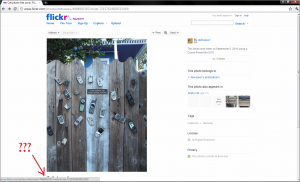I got to chatting with Chris, one of the lovely Red Rock Coffee people, just now. In the course of conversation, I asked him if they collected more tips on a busy day. His answer was something I didn’t expect. He said no. He then said that they get tipped more on pay day, and then the other major factor in amount of tips collected depended on who manned the till and how they interacted with customers. I thought about my own tipping habits generally, and I realised that I do the same thing. I am more likely to tip when I’ve had a positive experience at the point of sale. Chris said that he does the same as a customer.
He started telling me about how he treats his customers. A smile, an effort to remember their names, asking them about how their day has been…. Small things, but lemme tell ya, it’s a skill, and Chris is great at what he does. I always enjoy chatting with him, and he always has a warm smile for me. Sometimes, his is the only conversation I get in a day, and that counts for a whole lot.
As he was telling me his secrets, I realised I do the same in my online profession, and commented that he does what I do – build a community. We both came to the agreement that ultimately community is what it’s all about.
And that’s the thing – whether you’re running an online or offline business, the one common factor that determines if your customer returns to you is how they felt at the point of contact. Make that a pleasant experience, and the customer becomes part of your community. And, importantly, you of theirs.
I’m often asked ‘How do I form a community around my business’? After listening to Chris and thinking about what I do, I think I’ve finally reduced it to the simplest answer possible – be human.
It’s not rocket science, but don’t be fooled. It is VERY hard work. Being human at scale is a skill. If you come across such a person, do whatever you can to make them part of your organisation. Someone like Chris might just be the best investment you could make for your online or offline business.